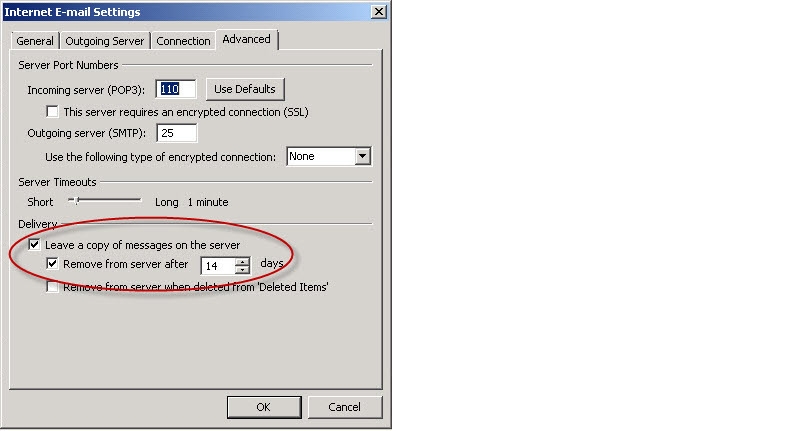Mailbox quota
If you use our email services you may have received an email with a Mailbox Size Warning. This only occurs to a few of our clients, but we wanted to spell it out so you understood what was going on.
When we created your website we put it on a server in Sydney. There is a certain amount of space we have purchased for your website, like you would buy a Hard Drive for your computer or a USB drive. This servers primary service is to hold your website files and display it to the world. The server also allows you to set up and send and receive email. This email takes up space too. So you have the files that make up your website and then also your emails.
Now when you set up your email on Outlook or Thunderbird, or Apple Mail, or whatever email client you use, you tell that program how to treat your web server.
We normally ask you to set up your email as a POP3 account. POP3 (Post Office Protocol 3) is a protocol that tells your server to collect your mail, but when you download it, the server no longer keeps a copy of it.
You can also tell the server to delay this delete. So you might say, "when I get an email, let me have a copy and keep the email on the server for 14 days". This will mean other devices like an ipad or phone with your email can get their own copy.
If an email has not been set up in this way, then every email you receive will remain on the server. Each email adds to the space you are using and eventually you have used up all the space allocated to your website and your website and email will stop working.
So to prevent this from happening we encourage you to check that your email is set up using POP3 and you have set when an email is deleted from the server. You can find out how to do this by searching on Google for the email client you are using and something like "delete from server". For example you may search for Outlook 2010 delete from server. If you contact us with information on the email client you use we can provide you the information you need.
However this does cross over the line of our business specialty. We do websites and online well, but we are not setting up computers or email everyday so we are not as good at this. We would encourage you to have a local computer guy. We can speak to them directly and assist you. They can look after your networks, computers, hardware, etc. We can then be your website guy looking after everything online.
There is also the possibility of upgrading your system to the IMAP protocol. IMAP (Internet Message Access Protocol) provides you more capabilities for saving email on the server, organizing folders on the server, accessing your email from multiple devices, etc. This is something we can discuss with your computer guy (or gal).
Please contact us if you have any questions.