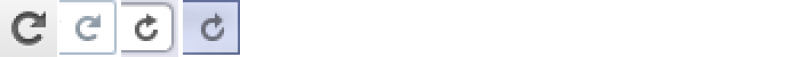How to refresh your page
When we are working with you on your website we will seek your feedback. We will send you a link to your website on our testing server and ask for your opinion on its look, feel, anything you want to tell us.
When we do this we will ask you to refresh your page.
What does 'refresh your page' mean?
Your website is kept on a computer in Sydney. As part of our service we cover the cost of hosting your website in a modern server facility in Sydney. When someone goes to your url (your domain, www.yourbusiness.com.au) their browser (Internet Explorer or Firefox, Chrome, Safari, etc) asks the server in Sydney for a copy of the page of the website you are looking at.
Now these pages can be big and they can take time to get from Sydney to you. Your browser saves time by keeping a copy of your page. So if you visit this page again, your browser does not bother to go to Sydney, it will just say “here it is”.
Now there are rules you can set within your browser about when to go to the Sydney server. By default, browsers will keep a copy for a limited period and then get a fresh version. During the development process you are frequently visiting your website and so a manual process is needed.
What does this means for your new website?
By refreshing your page you are forcing your browser to go to Sydney and get the latest version of your website. This version includes all the changes we have made since you last looked at your website.
How do I refresh?
In the toolbar at the top of your browser window there is normally a circle arrow. It depends on the type and version of your browser as to where it is. But once you locate it it is only a matter of clicking it and your new page is loaded. Have a look now, you can click it and refresh this page.
Stubborn browsers
Even after refreshing, some browsers hang on to some old elements of the page. You may need to delete your cache or under browsing history your temporary internet files. Depending on your browser we can advise on the steps to do this.
In most cases clicking the circle arrow button or clicking F5 on your keyboard will do the trick.